

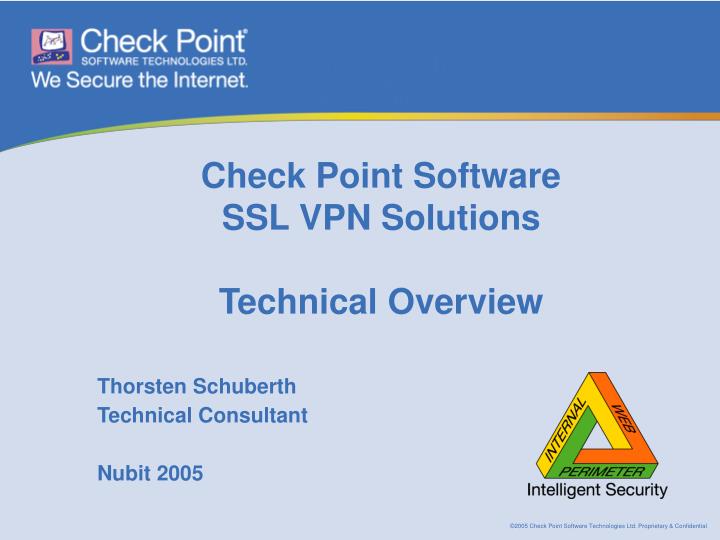
Windows Registry Clean- up After Java Uninstall

Known incompatible Java versions that prevents the VPN from launching the Java applet: Java 7u51, Java 8u131 If these are already installed, proceed to uninstall these from control panel - > system - > windows update - > installed updates.Īny version beyond 51.0.1 will cause the Checkpoint VPN not to work.ĭownload and install either the version 51.0.1 or the extended support 45.9.0īefore uninstalling Firefox and you determined that you also have an incompatible Java versions (JDK 7u51,JDK 8u131), make sure to uninstall the java applet plugin per the instructions: Firefox Plug- in Uninstall Symptoms: IE browser won't display the VPN page.Īvoid installing the following Windows Security Updates: This will be my ever evolving document as Checkpoint would try to catch up with fixes for each system patch update. Here's a compilation of some the experiences I had and their fix.


 0 kommentar(er)
0 kommentar(er)
